

![]() On the portal is available invoicing services or goods. You can manually enter the content or on the basis of a catalog of goods and issue documents in Polish, English and German, WDT, WNT, and corrections. An important convenience is to work with recurring invoicing module.
On the portal is available invoicing services or goods. You can manually enter the content or on the basis of a catalog of goods and issue documents in Polish, English and German, WDT, WNT, and corrections. An important convenience is to work with recurring invoicing module.
![]() It is possible to print addresses on envelopes, C6, DL, and B5. Additionally, you can put your company name on it (the sender) and additional information to be printed on the envelope.
It is possible to print addresses on envelopes, C6, DL, and B5. Additionally, you can put your company name on it (the sender) and additional information to be printed on the envelope.
![]() The program adopted by the settlement system of payments of amounts made to report cash or bank. Each invoice issued and entered into the system is "unpaid" - it was the introduction of payment for her causes reduced state unpaid.
The program adopted by the settlement system of payments of amounts made to report cash or bank. Each invoice issued and entered into the system is "unpaid" - it was the introduction of payment for her causes reduced state unpaid.
 Invoicing according to the pattern, you can create recurring templates.
Invoicing according to the pattern, you can create recurring templates.
If you issue invoices to the same customers as specified time may be helpful tool that allows to design and plan the date of issue, amount and content of the issued invoices for customers. When designing the periodic invoices shall be determined:
When issuing the invoice data to prescribe a list, and in Recurring invoices shall be noted the fact, realize''- VAT invoice, indicated by a color change.
 The program it is possible to detailed documentation and settlement of advance payments, both from the recipient -
and the supplier. Issue of invoice financing because of its
specificity is carried out in several stages:
The program it is possible to detailed documentation and settlement of advance payments, both from the recipient -
and the supplier. Issue of invoice financing because of its
specificity is carried out in several stages:
 Allows invoice documenting the sale, in most cases, even when the special provisions, particularly those related to trading in foreign and internal documents.
Allows invoice documenting the sale, in most cases, even when the special provisions, particularly those related to trading in foreign and internal documents.
Moreover, it is possible to issue corrections to the documents.

 The catalog price of goods are recorded purchases and sales of goods and services - based on their price list can be created - both in zloty (6 price levels) and foreign exchange.
The catalog price of goods are recorded purchases and sales of goods and services - based on their price list can be created - both in zloty (6 price levels) and foreign exchange.
 You can add pictures of the goods, in order to facilitate the identification and presentation to customers.
You can add pictures of the goods, in order to facilitate the identification and presentation to customers.

It is possible to print addresses on envelopes, C6, DL, and B5. Additionally, you can put your company name on it (the sender) and additional information to be printed on the envelope.

When printing to the client group it is possible to generate mailing labels and print them or send to the worksheet.

Detailed records of receipts and payments, and print reports cash in the case of commercial companies is a necessity. The program adopted by the payments clearing system amounts entered into the report, cash or bank. Each issued and entered into the invoice is "unpaid" - It was the introduction of payment for her causes reduced unpaid status.
Possibilities:

The program includes unpaid statement:
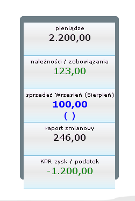
In addition affixed on the motherboard found the dashboard - that is, a set of basic indicators of company: cash, claims, liabilities, revenues from sales.
Ratios are presented in the form of numbers, representing the state present (in the case of cash and unpaid) and the sum cumulatively since the beginning of the year (for income).
Dashboard can also be made available as an application the cell - working under the system android.
Choose a suitable solution to the current working model.
![]() Invoicer Madar 4.0
download
Invoicer Madar 4.0
download
Program installed on personal computers. FREE OF CHARGE
![]() Invoicer Mobile
download
Invoicer Mobile
download
The program installed on the server (the browser). FREE OF CHARGE
![]() invoicer.pl
log in / register
invoicer.pl
log in / register
Portal to work without installing the Internet. FREE OF CHARGE
At any time you can move data from one solution to another.
![]() madar.mobi
log in / register
madar.mobi
log in / register
Portal to work without installing the Internet. See prices
 by Internet
by Internet
 completely for free
completely for free
 no installation
no installation
 no limit to the number of invoices
no limit to the number of invoices
 unlimited documents
unlimited documents
Art.3.3. The operator does not provide legal services and tax advice or bookkeeping service.